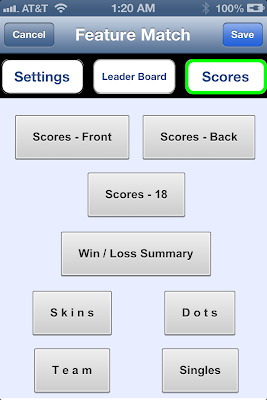We have had a number inquiries recently about calculating bets for/with players that are outside your foursome. That is, if you are playing in a group of 20 or so players (say 5 foursomes), or even two foursomes, you may have bets with players that are playing behind or ahead of you. Obviously, you can't enter their scores into Golf Whiz until the round is complete. Let's go through the process...
So you are playing in a foursome and you have bets that only apply to the guys in your immediate group. Yet, you have singles (nassau), team nassau bets, etc... with other players ahead or behind. Here is how you will be able to use Golf Whiz to handle both.
First, you will begin by going to the "score cards" tab and clicking on the "Play Golf Now" button. Go immediately to "Settings" and setup the players in your foursome and the bets you have that apply to your foursome. You will use Golf Whiz to track the scores and bets for your foursome, "live" as you play. Golf Whiz will show you the status of every bet (in your foursome) after every hole you score. Once you are done with 18 holes and have seen the win/loss status for every bet in your foursome, tap the "save" button to save the four score cards for your immediate group.
Now, once you reach the clubhouse and order beers for everyone, you will need to enter the
 completed score cards for each of the other players. So if you are part of a larger group of players, (say 2 foursomes), you will need to go to the screen shown on the right and tap on "Enter Completed Score Card(s)". You will need to enter the scores for each of the other 4 players. Once all 8 score cards are in, you will tap on the "Bets" tab (see bottom right of picture), to access the bet calculator for the larger group of players. You will then see the two buttons shown in the image to the left... From here, you will have access to all score cards entered for the entire day and will be able to perform both simple and highly complex bet calculations. (See image on right).
completed score cards for each of the other players. So if you are part of a larger group of players, (say 2 foursomes), you will need to go to the screen shown on the right and tap on "Enter Completed Score Card(s)". You will need to enter the scores for each of the other 4 players. Once all 8 score cards are in, you will tap on the "Bets" tab (see bottom right of picture), to access the bet calculator for the larger group of players. You will then see the two buttons shown in the image to the left... From here, you will have access to all score cards entered for the entire day and will be able to perform both simple and highly complex bet calculations. (See image on right).Please note the youtube video that was recorded to show this process. The video is located here: Using Golf Whiz bet calculator for up to 20 players
Play well.
Please visit us at our other web locales!
facebook: https://www.facebook.com/golfwhizapp
twitter: https://twitter.com/golfwhizApp
iTunes App Store: http://appstore.com/golfwhiz